
Cuotiz Terms of Use
Welcome to Cuotiz! Please read the rules for using our bot.
1. General Provisions
1.1. These Terms of Use govern the relationship between the user (hereinafter referred to as "You", "User") and the CuotizAI Team (hereinafter referred to as "Bot", "Cuotiz").
1.2. By using the Bot, you automatically agree to comply with these Terms. If you do not agree with these rules, please stop using the Bot.
1.3. Cuotiz Bot is a software product that uses artificial intelligence technologies to generate textual content, analyze data, and provide interactive assistance to the User.
2. Using the Bot
The Bot is provided "as is" without any warranties. We are not responsible for damages resulting from the use or inability to use the Bot.
All responses provided by the Bot are for informational purposes only and may contain errors. The responsibility for making decisions based on information from the Bot lies solely with the User.
3. Privacy and Personal Data
When using the Bot, certain data may be collected: Telegram user ID, conversation history, date and time of interactions.
This data is used exclusively to improve the Bot's performance, diagnose errors, and ensure security.
We commit to keeping your data confidential and not disclosing it to third parties without your consent.
4. Limitation of Liability
We are not liable:
- for inaccuracies, errors, or typos in the Bot's responses;
- for lost profits or indirect damages related to the use of the Bot;
- for actions by third parties aimed at disrupting the Bot's operation.
6. Changes to the Terms
We reserve the right to change these Terms at any time. Changes will be communicated via the Telegram channel or directly within the chat with the Bot.
Continued use of the Bot after changes means your agreement with the new version of the Terms.
7. Ending Usage
You can stop using the Bot at any time by deleting the chat history and/or blocking the bot.
We reserve the right to suspend or block access to the Bot for any user violating these Terms or chat behavior rules.
⚖️ Cuotiz Chat Rules
1. Purpose of the Chat
The chat associated with Cuotiz Bot is intended for:
- interacting with AI;
- receiving help with tasks;
- discussing the Bot's capabilities;
- sending feedback.
2. General Behavior Rules
Respect other chat participants and the development team. It is prohibited:
- to use offensive language;
- to express hatred or discrimination towards others;
- to spread misinformation, fake news, rumors;
- to spam, send advertisements, viruses, links to external resources without permission;
- to use profanity;
- to provoke conflicts and violate public order in the chat.
It is also prohibited:
- to deceive the Bot or manipulate it to obtain unauthorized information;
- to use the Bot for illegal purposes;
- to impersonate other people or organizations.
3. Moderation
The chat is moderated. Administrators have the right to delete messages, warn or block users who violate the rules.
After 3 violations, a block will be applied, followed by a freeze after 3 blocks.
4. Security
Do not share personal information such as phone numbers, addresses, passwords, bank details, etc., unless you are sure about the recipient's reliability.
The Bot will never ask you for sensitive information such as passwords or two-factor authentication codes.
🤖 How to Use Cuotiz
To get a response from the bot in a chat, you need to call it in one of the following ways:
1. In group chats:
- Mention the bot using the @ symbol:
Example: @CuotizBot What can you do? - OR
- Reply to any message in the chat by swiping on it and selecting "Reply," then write your request.
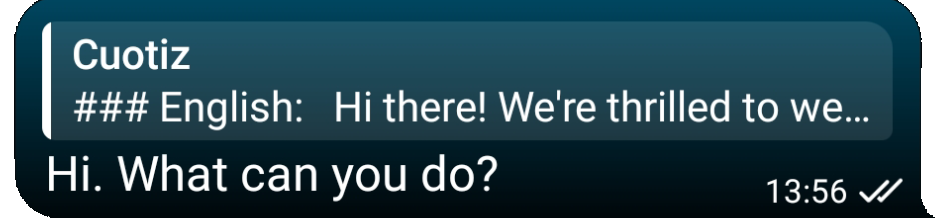
2. In private messages:
You can simply send your question without mentioning @CuotizBot.
3. Working with images:
To analyze an image, reply to the bot's message, attach a photo to your reply, and add a text comment, for example:
Example: [Photo] Describe what you see in this image.
🔧 Cuotiz Bot Features
| Category | Feature | Description |
|---|---|---|
| AI Models | CuotizAI 4 | A proprietary language model based on GPT-4, trained by the owner to perform complex tasks. |
| GPT-4 Vision | Converts images into text, analyzes graphical data. | |
| Gemini Speech to Text | Recognizes speech in text format. | |
| Media | Imagen-3 | Generates images based on textual descriptions. |
| Google Image Search | Searches for images online. | |
| Imagen 3 | Edits photos: changes colors, styles, crops, adds text, creates collages. | |
| MuzVibe | Searches for music and provides download links. | |
| Voice Technologies | Microsoft Azure TTS | Converts text into realistic human speech. |
| Search | Google Search API | Performs search queries in Google. |
| Wikipedia API | Searches articles in Wikipedia. | |
| Google News | Provides current news from around the world. | |
| Weather and Time | Yahoo Weather | Determines the current weather anywhere in the world. |
| World Time API | Displays the current time in any time zone. | |
| Calendar | Google Calendar | Allows you to determine dates and events. |
| Google Tasks | Creating and scheduling tasks. | |
| Files | Doc Reader | Reads documents in any format. |
| Finance | Real-time Currency | Tracks currency rates and compares them. |
| Security | VirusTotal | Checks files for viruses through more than 70 antivirus engines (up to 20 MB). |
❓ Frequently Asked Questions (FAQ)
Question 1: Can I use the bot in my group?
Answer: Yes, you can add the bot to your group for $1.99 per month. To do this:
- Go to our project support on Donation Alerts.
- Specify the purpose of the payment.
- Forward the link to your group.
- Add the bot's administrator and give them all admin rights. After that, Cuotiz will be added to the chat and will start working. The administrator will leave the group immediately after setup.
⚠️ If you don't specify the purpose of the payment, it may be counted as voluntary support for the project.
Question 2: The bot does not respond to my messages. Why?
Answer: There may be technical issues. You can tell this by the color of the bot's avatar:
- ✅ Blue — the bot is working.
- ❌ Red — technical work or server overload.
Please wait until the avatar turns blue again. If the problem persists, contact technical support.
Alternatively, this may happen in a chat while everything works fine in private messages, which means you did not address the bot correctly according to the instructions above.
Question 3: What types of files does VirusTotal support?
Answer: VirusTotal allows you to check files up to 20 MB in size for viruses. Supported formats include almost all common file types: .exe, .docx, .pdf, .zip, and others.
Question 4: Can the bot translate text?
Answer: Yes, Cuotiz can translate text between languages. Just ask it to translate a phrase or entire paragraph, and it will do so considering the context.
Question 5: Does the bot support document processing?
Answer: Yes, using the Doc Reader module, you can upload and view documents in formats such as .docx, .xlsx, .pptx, .pdf, .txt, and others. The bot will read the contents and help you analyze or summarize it.
Question 6: How to contact support?
Answer:
- Technical Support: @Pchelk11
- CuotizAI CEO: @Kurilov_Andrey13
- Official User Chat: @Cuotiz
📞 Contacts
- Telegram bot: @CuotizBot
- Telegram chat: @Cuotiz
- Technical Support: @Pchelk11
- Project Manager: @Kurilov_Andrey13
